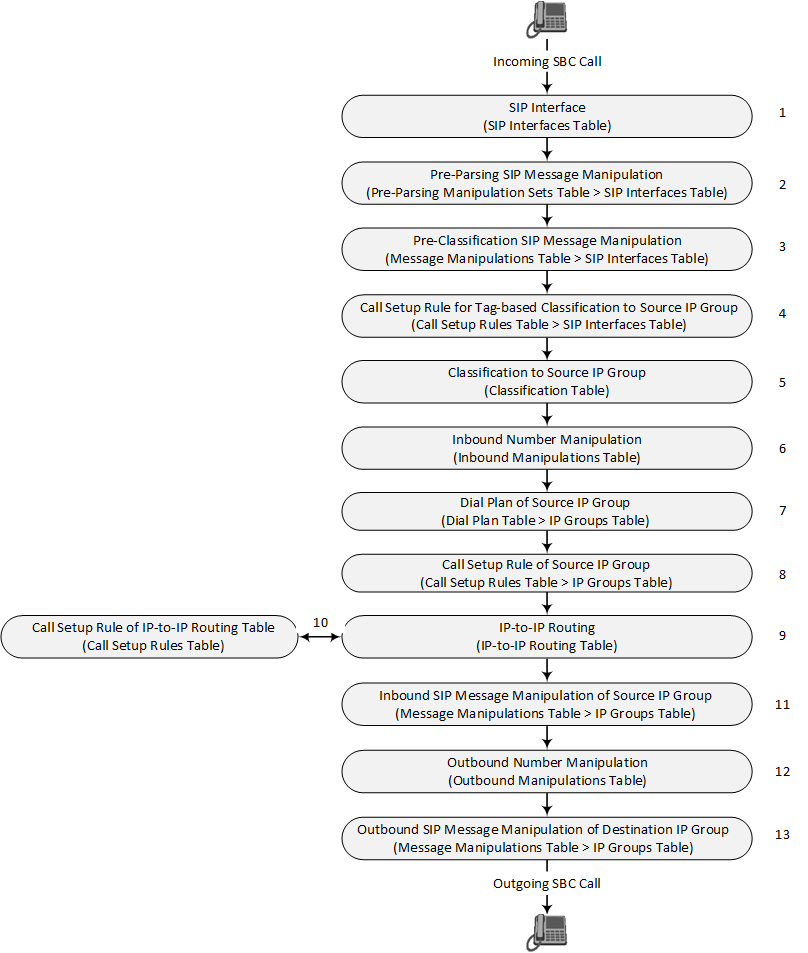Call Processing of SIP Dialog Requests
The device processes incoming SIP dialog requests (SIP methods) such as INVITE, SUBSCRIBE, OPTIONS, REFER, INFO, UNSOLICITED NOTIFY, MESSAGE, and REGISTER. The process is summarized in the following figure and subsequently described:
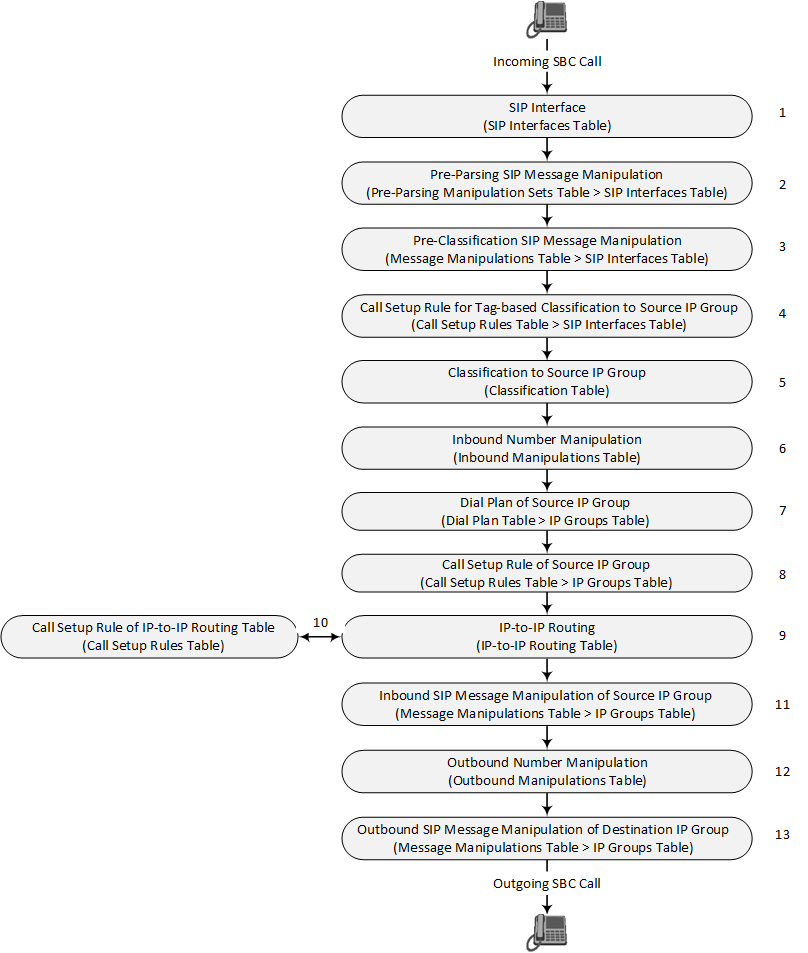
The first stage of the SIP dialog-initiating process is determining source and destination URLs. The SIP protocol has more than one URL in a dialog-initiating request that may represent the source and destination URLs. The device obtains the source and destination URLs from certain SIP headers. Once the URLs are determined, the user and host parts of the URLs can be used as matching rule characteristics for classification, message manipulation, and call routing.
|
■
|
All SIP requests (e.g., INVITE) except REGISTER:
|
|
●
|
Source URL: Obtained from the From header. If the From header contains the value 'Anonymous', the source URL is obtained from the P-Preferred-Identity header. If the P-Preferred-Identity header doesn't exist, the source URL is obtained from the P-Asserted-Identity header. |
|
●
|
Destination URL: Obtained from the Request-URI. |
|
●
|
Source URL: Obtained from the To header. |
|
●
|
Destination URL: Obtained from the Request-URI. |
You can specify the SIP header from where you want the device to obtain the source URL in the incoming dialog request. This is configured in the IP Groups table using the 'Source URI Input' parameter (see Configuring IP Groups).
The next stages of the SIP dialog-initiating process is as follows:
|
1.
|
Determining the SIP Interface: The device checks the SIP Interface on which the SIP dialog is received. The SIP Interface defines the local SIP "listening" port and IP network interface. For more information, see Configuring SIP Interfaces. |
|
2.
|
Applying Pre-parsing SIP Message Manipulation: If configured, the device can apply SIP message manipulation to the incoming SIP message before it is parsed by the device. This type of manipulation is called Pre-Parsing Manipulation, which is configured in the Pre-Parsing Manipulation Sets table (see Configuring Pre-Parsing Manipulation Rules) and is assigned to the SIP Interface. |
|
3.
|
Applying Pre-classification SIP Message Manipulation: If configured, the device can apply SIP message manipulation to the incoming SIP message before it is classified to a source IP Group. This manipulation is configured in the SIP Message Manipulations table (see Configuring SIP Message Manipulation) and is assigned to the SIP Interface. |
|
4.
|
Classifying to a Source IP Group using Tags: If configured, the device can classify the incoming SIP message to a source IP Group, based on a source tag that is determined by running a Call Setup Rule. The Call Setup Rule is configured in the Call Setup Rules table (see Configuring Call Setup Rules) and is assigned to the SIP Interface. For more information on tag-based classification, see Configuring Classification Based on Tags. |
|
5.
|
Classifying to a Source IP Group: Classification identifies the incoming SIP dialog request as belonging to a specific IP Group (i.e., from where the SIP dialog request originated). The classification process is based on the SRD to which the dialog belongs (the SRD is determined according to the SIP Interface). For more information, see Configuring Classification Rules. |
|
6.
|
Applying Inbound Manipulation: Depending on configuration, the device can apply an Inbound Manipulation rule to the incoming dialog. This manipulates the user part of the SIP URI for source (e.g., in the SIP From header) and destination (e.g., in the Request-URI line). The manipulation rule is associated with the incoming dialog, by configuring the rule with incoming matching characteristics such as source IP Group and destination host name. The manipulation rules are also assigned a Routing Policy, which in turn, is assigned to IP-to-IP routing rules. As most deployments require only one Routing Policy, the default Routing Policy is automatically assigned to manipulation and routing rules. For more information, see Configuring IP-to-IP Inbound Manipulations. |
|
7.
|
Applying a Dial Plan to Determine Tag: If configured, the device can run a Dial Plan rule based on the source (or destination) number of the incoming SIP message to determine its' tag. The tag can later be used in the routing and manipulation stages. Dial Plan rules are configured in the Dial Plan table (see Configuring Dial Plans) and assigned to the IP Group. |
|
8.
|
Applying Call Setup Rules for Various Functions: If configured, the device can run Call Setup Rules to apply various functions to the call, for example, querying an LDAP server. The Call Setup Rule is configured in the Call Setup Rules table (see Configuring Call Setup Rules) and is assigned to the IP Group. |
|
9.
|
SBC IP-to-IP Routing: The device searches the IP-to-IP Routing table for a routing rule that matches the characteristics of the incoming call. If found, the device routes the call to the configured destination which can be, for example, an IP Group, the Request-URI if the user is registered with the device, and a specified IP address. For more information, see Configuring SBC IP-to-IP Routing Rules. |
|
10.
|
Applying Call Setup Rules for Various Functions: If configured, the device can run Call Setup Rules to apply various functions to the call. The Call Setup Rule is configured in the Call Setup Rules table (see Configuring Call Setup Rules) and is assigned to the IP-to-IP Routing table. |
|
11.
|
Applying Inbound SIP Message Manipulation: Depending on configuration, the device can apply a SIP message manipulation rule (assigned to the IP Group) on the incoming dialog. For more information, see Stage 3. |
|
12.
|
Applying Outbound Manipulation: Depending on configuration, the device can apply an Outbound Manipulation rule to the outbound dialog. This manipulates the user part of the Request-URI for source (e.g., in the SIP From header) or destination (e.g., in the SIP To header) or calling name in the outbound SIP dialog. The manipulation rule is associated with the dialog, by configuring the rule with incoming matching characteristics such as source IP Group and destination host name. The manipulation rules are also assigned a Routing Policy, which in turn, is assigned to IP-to-IP routing rules. As most deployments require only one Routing Policy, the default Routing Policy is automatically assigned to manipulation rules and routing rules. For more information, see Configuring IP-to-IP Outbound Manipulations. |
|
13.
|
Applying Outbound SIP Message Manipulation: Depending on configuration, the device can apply a SIP message manipulation rule (assigned to the IP Group) on the outbound dialog. For more information, see Stage 3. |
|
14.
|
The call is sent to the configured destination. |